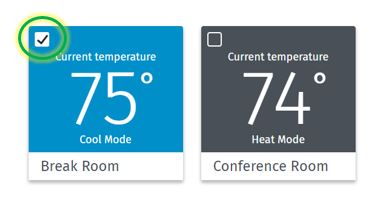Operation
Lock thermostats to restrict tampering
Sensi thermostats have a lockout feature that allows a user to disable the controls at the thermostat while leaving full control via the Sensi mobile app. If you are needing to lock or unlock multiple thermostats, the only way to do this is individually through the Sensi app.
However, if you are a Sensi Multiple Thermostat Manager customer, you will be able to make batch changes as outlined below.
What are the benefits of using the keypad lockout feature?
The keypad lockout feature is ideal for families with children. Light commercial applications, such as property owners, small businesses, churches, restaurants, and schools will also benefit from this feature.
- Prevent accidental or purposeful changes to settings
- Override unwanted changes to optimize potential energy savings
- No need to add an unsightly lock box or pay the extra cost
- Control multiple thermostats from a single account
Multiple Thermostat Manager thermostat lockout instructions:
1. Whether in Tile or List view, select the thermostats or group you want to update. Note: if you select a group, by default all thermostats in that group will be selected
2. When selected, the settings bar will appear at the bottom of your screen. Select the Lock thermostat option
3. When selected, the thermostat lockout box will appear. Choose to Lock or Unlock your selected thermostats, then select Save
Note: Whether in Tile or List view, when keypad lockout is enabled, a lock icon will appear on the thermostat tile or next to the thermostat name in list view.